rsync安装模块—puppet系列
作者:服务器运维 • 更新时间:2023-09-21 •
1. 客户端安装rsync模块
一定要下载,不然客户端的 /etc/rsyncd.conf 该文件是空的
# cd /etc/puppet/modules #进入模块路径目录 # git clone https://github.com/onyxpoint/pupmod-concat && mv pupmod-concat concat # git clone https://github.com/onyxpoint/pupmod-rsync && mv pupmod-rsync rsync
如果你主机上没有安装git, yum install git -y可以进行安装,你也可以通过wget下载,也可以先下载到本地,在上传到server上,方法很多
对于puppet agent rsync server的主机,先mkdir -p /etc/puppet/modules,然后下载模块并重命名,之后就不需要再改动任何东西
2. 服务端添加node1.pp
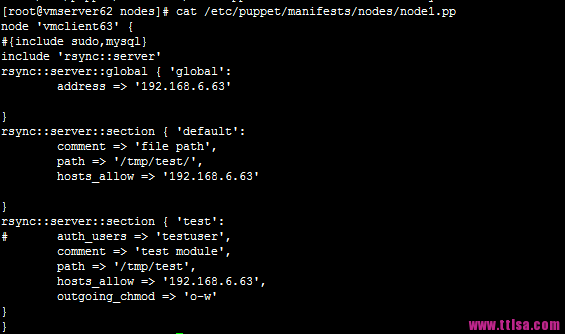
图中定义的参数,在客户端的下载模块中的/etc/puppet/modules/rsync/manifests/server 下的section.pp文件中define好的选项
3. 开始更新puppet
[root@vmserver62 nodes]#puppetrun -p 10 --host vmclient63
参考:http://www.linuxidc.com/Linux/2013-08/88713.htm
转载请注明出处:http://www.ttlsa.com/html/2918.html
本文由主机测评网发布,不代表主机测评网立场,转载联系作者并注明出处:https://zhuji.jb51.net/yunwei/8342.html

