详解通过SQL进行分布式死锁的检测与消除
概述
分布式数仓应用场景中,我们经常遇到数据库系统 hang 住的问题,所谓 hang 是指虽然数据库系统还在运行,但部分或全部业务无法正常执行。hang 问题的原因有很多,其中以分布式死锁最为常见,本次主要分享在碰到死锁时,如何快速地解决死锁问题。
gaussdb(dws) 作为分布式数仓,通过锁机制来实行并发控制,因此也存在产生分布式死锁的可能。虽然分布式死锁无法避免,但幸运的是其提供了多种系统视图,能够保证在分布式死锁发生之后,快速地对死锁进行定位。
本文主要介绍了在 gaussdb(dws) 中,如何通过 sql 语句,对分布式死锁进行检测和恢复。本文介绍的方法大致分为 4 步:
1. 收集各节点的锁信息。
2. 构建等待关系。
3. 检测循环等待。
4. 中止事务以消除死锁。
本文介绍的方法使用简单,门槛低,可以确保在分布式死锁发生之后,快速解决问题,恢复业务。
分布式死锁和单节点死锁的比较单节点死锁
单节点死锁是指,死锁中的所有锁等待信息来自同一个节点,例如:
|
1
2
3
4
5
6
7
8
9
10
11
12
13
14
15
16
17
18
19
20
|
-- 事务 transaction1
-- 所在节点:cn1
begin;
truncate t1;
execute direct on(dn1) 'select * from t2';
commit;
-- 事务 transaction2
-- 所在节点:cn1
begin;
truncate t2;
execute direct on(dn2) 'select * from t1';
commit;
|
假设上述两个事务的执行顺序如下:
1. [transaction1] truncate t1
2. [transaction2] truncate t2
3. [transaction1] execute direct on(dn1) 'select * from t2'
4. [transaction2] execute direct on(dn2) 'select * from t1'
该执行顺序会导致死锁的产生。由于事务 transaction1 和 transaction2 都在 cn1 上执行,死锁中的所有锁等待信息都在 cn1 上,因此该死锁为单节点死锁。
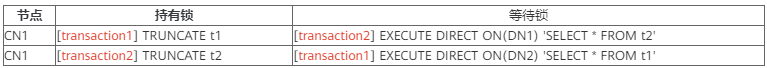
gaussdb(dws) 支持自动处理单节点死锁。当某个节点上的多个事务陷入循环等待时,数据库系统会自动将其中一个事务中止,从而消除死锁。
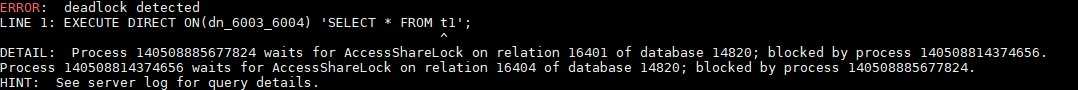
分布式死锁
分布式死锁是指,死锁中的锁等待信息来自不同节点。例如:
|
1
2
3
4
5
6
7
8
9
10
11
12
13
14
15
16
17
18
19
20
|
-- 事务 transaction1
-- 所在节点:cn1
begin;
truncate t1;
execute direct on(dn1) 'select * from t2';
commit;
-- 事务 transaction2
-- 所在节点:cn2
begin;
truncate t2;
execute direct on(dn2) 'select * from t1';
commit;
|
本例与上一节中的例子相比,只有事务 transaction2 的所在节点从 cn1 改为了 cn2。
假设两个事务的执行顺序和上一节中的执行顺序一致,还是会产生死锁,死锁中的锁等待信息如下:

这就是一个典型的分布式死锁,单独看 cn1 或 cn2 上的锁等待信息,都看不出来有死锁,但将多个节点的锁等待信息放到一起看,就能找到有循环等待的现象。
发生分布式死锁时,陷入死锁的事务全部都无法继续执行下去,只有其中一个事务锁等待超时,剩余事务才能继续执行。默认情况下,锁等待超时时间是 20 分钟。
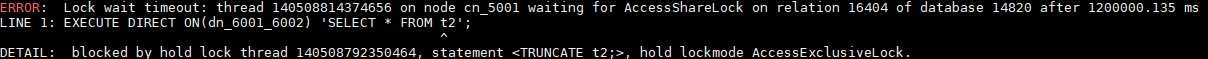
分布式死锁的检测与消除
当我们观察到数据库系统出现 hang 问题时,我们需要通过 sql 语句检测分布式死锁,如果发现确实存在分布式死锁,还需要对死锁进行消除。接下来以之前的分布式死锁为例,介绍分布式死锁的检测和消除的方法。
收集各节点的锁信息
为了检测分布式死锁,首先需要获得各节点的锁信息。gaussdb(dws) 中可以通过 pg_locks 视图查询当前节点的锁信息,因此可以通过 execute direct 语句在所有节点查询 pg_locks 视图,并收集到当前节点中。
注意此处有一个细节,pg_locks 视图中,很多信息是以 oid 类型给出的,例如一个锁加在一个表上,pg_locks 视图会给出表的 oid。由于同一个表在各节点中的 oid 不一定相同,因此不能通过 oid 来标识一个表。在收集锁信息时,需要先将表的 oid 转换成 schema 名加表名。其它 oid 信息例如分区 oid 等也同理,需要转化为对应的名字。
执行附件中的示例代码 pgxc_locks.sql,就可以收集到各节点的锁信息:
|
1
2
3
4
5
6
7
8
9
10
11
12
13
14
15
16
17
18
19
20
21
22
23
|
locktype | nodename | datname | usename | nspname | relname | partname | page | tuple | virtualxid | transactionid | virtualtransaction | mode | granted | client_addr | application_name | pid | xact_start | query_start | state | query_id | query
---------------+--------------+----------+---------+---------+---------+----------+------+-------+------------+---------------+--------------------+---------------------+---------+-------------+------------------+-----------------+----------------------------+----------------------------+---------------------+-------------------+-----------------------------------------------------
virtualxid | cn_5002 | postgres | tyx_1 | | | | | | 12/94 | | 12/94 | exclusivelock | t | | gsql | 140110481323776 | 2020-12-25 17:18:54.238933 | 2020-12-25 17:19:37.715447 | active | 0 | execute direct on(dn_6003_6004) 'select * from t1';
virtualxid | cn_5002 | postgres | tyx_1 | | | | | | 9/298 | | 9/298 | exclusivelock | t | ::1/128 | cn_5001 | 140110672164608 | 2020-12-25 17:18:40.478704 | 2020-12-25 17:18:40.479682 | idle in transaction | 0 | truncate t1;
virtualxid | cn_5002 | postgres | tyx_1 | | | | | | 6/161 | | 6/161 | exclusivelock | t | | wlmarbiter | 140110762325760 | 2020-12-25 17:20:18.613815 | 2020-12-25 16:53:35.027585 | active | 0 | wlm arbiter sync info by ccn and cns
virtualxid | cn_5002 | postgres | tyx_1 | | | | | | 5/162 | | 5/162 | exclusivelock | t | | workloadmonitor | 140110779119360 | 2020-12-25 17:20:27.16458 | 2020-12-25 16:53:35.027217 | active | 0 | wlm monitor update and verify local info
virtualxid | cn_5002 | postgres | tyx_1 | | | | | | 3/325 | | 3/325 | exclusivelock | t | | workload | 140110846744320 | 2020-12-25 17:20:25.372654 | 2020-12-25 16:53:35.02741 | active | 72339069014641297 | wlm fetch collect info from data nodes
advisory | cn_5002 | postgres | tyx_1 | | | | | | | | 12/94 | sharelock | t | | gsql | 140110481323776 | 2020-12-25 17:18:54.238933 | 2020-12-25 17:19:37.715447 | active | 0 | execute direct on(dn_6003_6004) 'select * from t1';
relation | cn_5002 | postgres | tyx_1 | public | t1 | | | | | | 9/298 | accessexclusivelock | t | ::1/128 | cn_5001 | 140110672164608 | 2020-12-25 17:18:40.478704 | 2020-12-25 17:18:40.479682 | idle in transaction | 0 | truncate t1;
relation | cn_5002 | postgres | tyx_1 | public | t1 | | | | | | 12/94 | accesssharelock | f | | gsql | 140110481323776 | 2020-12-25 17:18:54.238933 | 2020-12-25 17:19:37.715447 | active | 0 | execute direct on(dn_6003_6004) 'select * from t1';
transactionid | cn_5002 | postgres | tyx_1 | | | | | | | 10269 | 12/94 | exclusivelock | t | | gsql | 140110481323776 | 2020-12-25 17:18:54.238933 | 2020-12-25 17:19:37.715447 | active | 0 | execute direct on(dn_6003_6004) 'select * from t1';
transactionid | cn_5002 | postgres | tyx_1 | | | | | | | 10266 | 9/298 | exclusivelock | t | ::1/128 | cn_5001 | 140110672164608 | 2020-12-25 17:18:40.478704 | 2020-12-25 17:18:40.479682 | idle in transaction | 0 | truncate t1;
relation | cn_5002 | postgres | tyx_1 | public | t2 | | | | | | 12/94 | accessexclusivelock | t | | gsql | 140110481323776 | 2020-12-25 17:18:54.238933 | 2020-12-25 17:19:37.715447 | active | 0 | execute direct on(dn_6003_6004) 'select * from t1';
virtualxid | dn_6001_6002 | postgres | tyx_1 | | | | | | 17/433 | | 17/433 | exclusivelock | t | ::1/128 | cn_5001 | 140552375822080 | 2020-12-25 17:18:40.478704 | 2020-12-25 17:18:50.513948 | idle in transaction | 0 | truncate t1;
virtualxid | dn_6001_6002 | postgres | tyx_1 | | | | | | 23/692 | | 23/692 | exclusivelock | t | ::1/128 | cn_5002 | 140552359040768 | 2020-12-25 17:18:54.238933 | 2020-12-25 17:18:56.830053 | idle in transaction | 0 | truncate t2;
virtualxid | dn_6001_6002 | postgres | tyx_1 | | | | | | 2/1607 | | 2/1607 | exclusivelock | t | | workload | 140552945264384 | | 2020-12-25 16:53:35.041283 | active | 0 | wlm fetch collect info from data nodes
transactionid | dn_6001_6002 | postgres | tyx_1 | | | | | | | 10266 | 17/433 | exclusivelock | t | ::1/128 | cn_5001 | 140552375822080 | 2020-12-25 17:18:40.478704 | 2020-12-25 17:18:50.513948 | idle in transaction | 0 | truncate t1;
relation | dn_6001_6002 | postgres | tyx_1 | | | | | | | | 23/692 | accessexclusivelock | t | ::1/128 | cn_5002 | 140552359040768 | 2020-12-25 17:18:54.238933 | 2020-12-25 17:18:56.830053 | idle in transaction | 0 | truncate t2;
relation | dn_6001_6002 | postgres | tyx_1 | | | | | | | | 17/433 | accessexclusivelock | t | ::1/128 | cn_5001 | 140552375822080 | 2020-12-25 17:18:40.478704 | 2020-12-25 17:18:50.513948 | idle in transaction | 0 | truncate t1;
relation | dn_6001_6002 | postgres | tyx_1 | public | t2 | | | | | | 23/692 | sharelock | t | ::1/128 | cn_5002 | 140552359040768 | 2020-12-25 17:18:54.238933 | 2020-12-25 17:18:56.830053 | idle in transaction | 0 | truncate t2;
relation | dn_6001_6002 | postgres | tyx_1 | public | t2 | | | | | | 23/692 | accessexclusivelock | t | ::1/128 | cn_5002 | 140552359040768 | 2020-12-25 17:18:54.238933 | 2020-12-25 17:18:56.830053 | idle in transaction | 0 | truncate t2;
省略若干行
(55 rows)
|
构建等待关系
收集到各节点的锁信息之后,就可以开始构建等待关系了。
事务 a 等待事务 b,需要满足 3 个条件:
1. 两个事务加锁的资源相同(同一个表、同一个分区、同一个页面或同一个元组等)。特别注意,如果事务 a 对 dn1 的 t1 表的加锁,事务 b 对 dn2 的 t1 表的加锁,则我们认为它们加锁的资源不同,只有同一节点上的同一资源才被认为是相同的资源。
2. 事务 b 已经持有锁,而事务 a 还未持有锁。
3. 事务 a 和事务 b 申请的锁的级别互斥。
通过对上一步收集到的锁信息进行处理,就可以构建出事务的等待关系。
执行附件中的示例代码 pgxc_locks_wait.sql,就可以获得等待关系:
|
1
2
3
4
5
6
7
8
9
10
11
12
13
14
15
16
17
18
19
20
21
22
23
24
25
26
27
28
29
30
31
32
33
34
35
36
37
38
39
|
locktype | nodename | datname | acquire_lock_pid | hold_lock_pid | acquire_lock_event | hold_lock_event
----------+----------+----------+------------------+-----------------+-------------------------------------------------------------------------+--------------------------------------------------------
relation | cn_5001 | postgres | 140508814374656 | 140508792350464 | usename : tyx_1 +| usename : tyx_1 +
| | | | | nspname : public +| nspname : public +
| | | | | relname : t2 +| relname : t2 +
| | | | | partname : +| partname : +
| | | | | page : +| page : +
| | | | | tuple : +| tuple : +
| | | | | virtualxid : +| virtualxid : +
| | | | | transactionid : +| transactionid : +
| | | | | virtualtransaction: 11/13 +| virtualtransaction: 12/1323 +
| | | | | mode : accesssharelock +| mode : accessexclusivelock +
| | | | | client_addr : +| client_addr : ::1/128 +
| | | | | application_name : gsql +| application_name : cn_5002 +
| | | | | xact_start : 2020-12-25 17:18:40.478704 +| xact_start : 2020-12-25 17:18:54.238933 +
| | | | | query_start : 2020-12-25 17:19:23.0923 +| query_start : 2020-12-25 17:18:54.239319 +
| | | | | state : active +| state : idle in transaction +
| | | | | query_id : 0 +| query_id : 0 +
| | | | | query : execute direct on(dn_6001_6002) 'select * from t2';+| query : truncate t2; +
| | | | | ------------------------------------------------------ | ------------------------------------------------------
relation | cn_5002 | postgres | 140110481323776 | 140110672164608 | usename : tyx_1 +| usename : tyx_1 +
| | | | | nspname : public +| nspname : public +
| | | | | relname : t1 +| relname : t1 +
| | | | | partname : +| partname : +
| | | | | page : +| page : +
| | | | | tuple : +| tuple : +
| | | | | virtualxid : +| virtualxid : +
| | | | | transactionid : +| transactionid : +
| | | | | virtualtransaction: 12/94 +| virtualtransaction: 9/298 +
| | | | | mode : accesssharelock +| mode : accessexclusivelock +
| | | | | client_addr : +| client_addr : ::1/128 +
| | | | | application_name : gsql +| application_name : cn_5001 +
| | | | | xact_start : 2020-12-25 17:18:54.238933 +| xact_start : 2020-12-25 17:18:40.478704 +
| | | | | query_start : 2020-12-25 17:19:37.715447 +| query_start : 2020-12-25 17:18:40.479682 +
| | | | | state : active +| state : idle in transaction +
| | | | | query_id : 0 +| query_id : 0 +
| | | | | query : execute direct on(dn_6003_6004) 'select * from t1';+| query : truncate t1; +
| | | | | ------------------------------------------------------ | ------------------------------------------------------
(2 rows)
|
等待关系判环
构建出事务的等待关系之后,就可以通过检查等待关系是否成环,来判断当前是否有分布式死锁。
一般情况下,等待关系不会太多,通过观察就可以判断出当前有无分布式死锁。通过观察上一节中构建的等待信息,可以很容易地判断出事务 transaction1 和 transaction2 发生了循环等待,即产生了死锁。
消除死锁
上一步最终可能会找到等待关系中的一个或多个环,对于每个环,需要中止环中的一个事务,才能消除死锁。至于应该选择环中的哪个事务进行中止,需要我们从事务的重要性、已执行时间等多方面进行考虑,最终选择一个对业务影响最小的事务进行中止。
总结
通过 sql 语句,我们可以很方便地处理分布式死锁。当我们在实际业务中遇到数据库系统 hang 住的问题时,可以借助本文提供的方法,检查 hang 问题是否是分布式死锁引起的,如果问题确实是由分布式死锁引起的,还可以通过中止某个陷入死锁的事务,来快速恢复业务。
以上就是详解通过sql进行分布式死锁的检测与消除的详细内容,更多关于通过sql进行分布式死锁的检测与消除的资料请关注其它相关文章!
原文链接:https://www.cnblogs.com/huaweiyun/p/14214901.html
本文由主机测评网发布,不代表主机测评网立场,转载联系作者并注明出处:https://zhujiwo.jb51.net/shujuku/2749.html

